ATI rilascia i driver Catalyst 5.1

ATI ha rilasciato una nuova versione di driver Catalyst, revision 5.1, per schede video Radeon; i nuovi driver sono utilizzabili con sistemi operativi Windows 2000 e Windows XP. I driver, come abitudine, vengono forniti in due distinti package: nel primo è integrato il tradizionale control panel, mentre nel secondo viene fornito il Catalyst Control Center.
I driver sono scaricabili in locale dalla sezione software di Hardware Upgrade, ai seguenti indirizzi:
- Driver ATI Catalyst 5.1 Windows 2K-XP + Catalyst Control Center
- Driver ATI Catalyst 5.1 Windows 2K-XP + control panel
Disponibile anche una nuova versione di driver per linux (ATI Linux Driver 8.8.25), le cui principali novità sono:
- Drivers for X.org 6.8 are now provided
- x86_64 drivers now available for XFree86 4.3 and X.org 6.8
Ulteriori informazioni circa i driver ATi per linux sono disponibili a questo indirizzo.
Di seguito è riportata la lista delle novità introdotte nei nuovi driver, e dei bug documentati ancora presenti:
Issues Resolved in CATALYST™ Display Driver Version 5.1
The following section provides a summary of the issues that have been resolved in the latest version of CATALYST™. These include:
- Men of Valor: Buffering issues are no longer noticed when playing the game under Windows XP with an ATI RADEON™ 8500 or 9100 series installed
- Myst URU Ages Beyond Myst: Attempting to turn 180 degrees and head towards the barbed wire fence displayed within the game no longer results in the system failing to respond. This issue is known to occur under Windows XP with an ATI RADEON™ X800 XT Platinum Edition installed.
- Richard Burns Rally: Playing the game under Windows XP with an ATI RADEON™ 8500/9100/9200 series installed no longer results in the trees flickering
- Sid Meier's Pirates: Enabling Anti-aliasing no longer results in video flicker being noticed when starting the game
- Playing an mpeg using the media player found in Windows XP Media Center Edition 2005 no longer results in the ATI VPU Recovery failing if it is disabled and then re-enabled
- Connecting a TV and a monitor to an ATI RADEON™ X800 series and having the TV set as the primary display device no longer no longer results in the Video Mode remaining checked when switching to a resolution which is not supported
- Intermittent desktop corruption is no longer noticed when enabling or disabling a secondary display device
- Dragging or resizing the Windows XP Media Center Edition 2005 window no longer results in a VPU recovery when playing video on an HDTV
- Running Maya under Windows XP with an ATI RADEON™ X800 series installed no longer results in display corruption being noticed when moving the mouse
- Attempting to add a custom timing specification such as; 960x724 for the HDTV device properties page, no longer results in the custom timing not being added to the HDTV resolution menu list.
- An error message is no longer displayed when attempting to switch a secondary display device back to the primary display device when using the CATALYST™ CONTROL CENTER
- Installing the CATALYST™ CONTROL CENTER under the Windows XP operating system (French version) now results in the localized French version being installed
- The text now changes and provides the correct information when changing the slider position for CATALYST™ AI
- The Restore Factory Default option is now working for all sub-aspects found in the CATALYST™ CONTROL CENTER 3D tab
Known Issues for CATALYST™ Display Driver Version 5.1
The following section provides a brief description of known issues associated with the latest version of CATALYST™. These include the following:
- Call of Duty: Corruption is noticed when playing a saved game under Windows XP with an ATI RADEON™ 9100 PRO IGP series installed and having a variety of graphic options provided by the game set high. Further information on this issue can be found at: www.ati.com/support/infobase/4656.html
- Pacific Fighters: Playing the game after playing any track for a short period of time and having the landscape detail set to perfect results in the clouds becoming blocking when flying Further information on this issue can be found at: www.ati.com/support/infobase/4732.html
- Serious Sam: Playing the game under Windows XP results in the display flashing when TRUFORM is enabled. Further information on this issue can be found at: www.ati.com/support/infobase/4763.html
- Rainbow six3: Athena Sword: Playing the game under Windows 2000 with an ATI RADEON™ X700 installed results in the game failing to retain its resolution option of 1600x1200 if you Alt-tab out of the game and then Alt-tab back to the game. Further information on this issue can be found at: www.ati.com/support/infobase/4633.html
- World Fables: The battlefield fog-of-war currently does not render properly. Further information on this issue can be found at: www.ati.com/support/infobase/4728.html
- Accessing the Problem Report Wizard option from the ATI icon in the system tray results in Problem Report Wizard not being translated in supported localized languages. Further information on this issue can be found at: www.ati.com/support/infobase/4762.html
- Hesitation and display corruption is noticed when moving a Windows XP Media Center Edition 2005 window from the primary display device to a secondary TV or DVI display device. Further information on this issue can be found at: www.ati.com/support/infobase/4764.html
- Moving the media player from the primary desktop to the secondary desktop results in the Overlay Aspect sliders becoming disabled when moving the media player back to the primary display adapter. Further information on this issue can be found at: www.ati.com/support/infobase/4601.html
- Playing a DVD with Theater mode enabled and a secondary display device connected and clone mode enabled results in Aspect Ratio option for full screen not working. Further information on this issue can be found at: www.ati.com/support/infobase/4602.html
- Setting the Theater mode option to Same as All and playing a media file results in all the buttons for the overlay or standard setting option being greyed out. Further information on this issue can be found at: www.ati.com/support/infobase/4603.html
- Assigning a hotkey to increase the overlay gamma results in the hotkey not functioning properly when playing an MPEG using the Windows Media Player. Further information on this issue can be found at: www.ati.com/support/infobase/4604.html
- Playing a media file under Windows 2000 using the MS Media Player with Theater mode option set to Theater mode results in clone mode failing to be applied. Further information on this issue can be found at: www.ati.com/support/infobase/4605.html
- The Apply button in the Custom settings of the Advanced mode found under the CATALYST™ CONTROL CENTER Video standard settings is grayed out when playing a media file. Further information on this issue can be found at: www.ati.com/support/infobase/4606.html
- Attempting to set the default colour settings may occasionally result in the default colour setting not being applied. This issue is known to occur under Windows XP with an ATI RADEON™ 9500 or 9800 installed. Further information on this issue can be found at: www.ati.com/support/infobase/4607.html
- Entering the Video option found in the Graphic Setting tab of the CATALYST™ CONTROL CENTER results in the side scroll bar being missing for the secondary display device connected to an ATI RADEON™ 9800 series under Windows XP. Further information on this issue can be found at: www.ati.com/support/infobase/4765.html
- Enabling the option Enable Video Mode results in the CATALYST™ CONTROL CENTER not being able to return to it original default setting for the Enable Video Mode option. Further information on this issue can be found at: www.ati.com/support/infobase/4766.html
- The Welcome tab found in the CATALYST™ CONTROL CENTER is not completely localized for the Japanese version of Windows XP, or 2000. Further information on this issue can be found at: www.ati.com/support/infobase/4767.html
- Using the CATALYST™ CONTROL CENTER to access the Display Manager results in corruption being seen on top of menu text in the Dutch, French, Spanish, and Portuguese versions of Windows XP. Further information on this issue can be found at: www.ati.com/support/infobase/4768.html
- The video preview is missing or a black screen is displayed when enabling clone mode using the ATI CATALYST™ CONTROL CENTER. Further information on this issue can be found at: www.ati.com/support/infobase/4769.html







 MSI Vector 16 HX A13V è un notebook gaming che fa sentire la sua potenza (e non solo)
MSI Vector 16 HX A13V è un notebook gaming che fa sentire la sua potenza (e non solo) In Photoshop arriva l'IA di nuova generazione
In Photoshop arriva l'IA di nuova generazione Volete un NAS a 6 unità con WD Red Pro e capacità totale da 108TB sottocosto (risparmiate 1.443€)? Allora affrettatevi!
Volete un NAS a 6 unità con WD Red Pro e capacità totale da 108TB sottocosto (risparmiate 1.443€)? Allora affrettatevi! Twitter effettua il passaggio a X.com: inizia una nuova era per la 'app per tutto' di Musk?
Twitter effettua il passaggio a X.com: inizia una nuova era per la 'app per tutto' di Musk? roborock Q Revo è ora disponibile al prezzo record di 549 euro, sia in bianco che in nero
roborock Q Revo è ora disponibile al prezzo record di 549 euro, sia in bianco che in nero iPhone 17 Slim sarà il più costoso e avrà un nuovo design: tutti i dettagli trapelati
iPhone 17 Slim sarà il più costoso e avrà un nuovo design: tutti i dettagli trapelati Gran sconto per il nuovissimo Dreame L10s Pro Gen 2: scende a 399€, 7000Pa e lavaggio DuoScrub!
Gran sconto per il nuovissimo Dreame L10s Pro Gen 2: scende a 399€, 7000Pa e lavaggio DuoScrub! Come Appian sta usando l'IA (e i dati) per aiutare le persone a lavorare meglio
Come Appian sta usando l'IA (e i dati) per aiutare le persone a lavorare meglio Ecco tutti gli iPhone 15 in offerta in questo momento: 15 Plus a 899€ e 15 Pro a 949€, ma non solo
Ecco tutti gli iPhone 15 in offerta in questo momento: 15 Plus a 899€ e 15 Pro a 949€, ma non solo  2 NAS con Hard Disk inclusi hanno prezzi da affare su Amazon: da 44 e 80 TB a mille euro circa
2 NAS con Hard Disk inclusi hanno prezzi da affare su Amazon: da 44 e 80 TB a mille euro circa Ecco il nuovo wallpaper predefinito di Windows 11, e come averlo subito
Ecco il nuovo wallpaper predefinito di Windows 11, e come averlo subito Winamp, il media player classico diventerà presto open-source
Winamp, il media player classico diventerà presto open-source Niente Mac Studio o Mac Pro fino al 2025. Ecco le ultime sui mac più potenti di Apple
Niente Mac Studio o Mac Pro fino al 2025. Ecco le ultime sui mac più potenti di Apple Sony Music avverte tutti: non usate la nostra musica per l'intelligenza artificiale
Sony Music avverte tutti: non usate la nostra musica per l'intelligenza artificiale Shogun su Disney+: in arrivo due nuove stagioni. Ecco i dettagli
Shogun su Disney+: in arrivo due nuove stagioni. Ecco i dettagli Motorola moto Edge 30 Fusion: ottimo prezzo per uno smartphone con Snapdragon 888+ e fotocamera da 50MP OIS
Motorola moto Edge 30 Fusion: ottimo prezzo per uno smartphone con Snapdragon 888+ e fotocamera da 50MP OIS





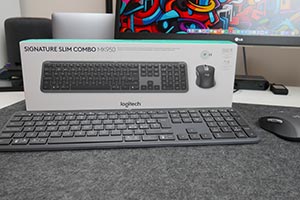












75 Commenti
Gli autori dei commenti, e non la redazione, sono responsabili dei contenuti da loro inseriti - infoKnown Issues
Ehem... ma com'è che le Know Issues sono tipo IL CUBO dei problemi risolti? io non ho mai avuto problemi, eppure di giochini ne ho parecchi! secondo me sono problemi remoti... che accadono a una persona su 100, anche se fanno benissimo a segnalarli, almeno se succede, sai già che loro lo sanno!Linux
Segnalo anche l'uscita dei tanto attesi driver per Linux.http://www.ati.com/support/drivers/...deon-linux.html
http://www.ati.com/support/drivers/...deon-linux.html (Release Notes)
Qualcuno li provi e faccia sapere se effettivamente ci sono stati i passi avanti promessi da ATI.
Serious sam
Serious Sam: Playing the game under Windows XP results in the display flashing when TRUFORM is enabled. Further information on this issue can be found at: www.ati.com/support/infobase/4763.htmlSe si clicca sul link, si scopre che il problema riguarda windows ME
x KVL
Molte Know Issue a me non si verificano neanche, così come alcune Issue Resolved non si manifestavano (almeno a me). Ma da qui a far andar daccordo le infinite configurazioni hardware è meglio che risolvano anche il più piccolo problemino.Inoltre la serietà di ATi li porta a segnalare sia i bonus che i malus, per grandi o piccoli essi siano.
Saranno finalmente dei driver FURBI????
Diciamo subito che i driver PIù STABILI che io abbia mai visto da parte di ati sono i 4.09 e non gli altri.Dai 4.10 in poi Enemy Territory crashava di brutto, così come GP500, un vecchio ma ancora giocatissimo simulatore di motociclismo targato microprose.
E stiamo parlando di due giochi parecchio diffusi in rete, soprattutto il primo. Adesso proverò anche questi, ma se danno ancora problemi parte una bella e-mail per il centro tecnico ATI.
Installing a new driver is only recommended if you are having issues with your ATI product, including those mentioned in the "Fixed in this driver".
Se uno non ha problemi di sorta con i driver che ha è inutile installare un driver successivo (a meno ke non ci siano incrementi prestazionali nei gioki ke interessano)
(a meno ke non ci siano incrementi prestazionali nei gioki ke interessano)
E questo come fai a scoprirlo?
Se uno non ha problemi di sorta con i driver che ha è inutile installare un driver successivo (a meno ke non ci siano incrementi prestazionali nei gioki ke interessano)
Ok, quindi seguendo il tuo pensiero, se dovessi installare half-life 2 dovrei poi anche installare i 5.1 necessariamente.
Poi se mi venisse voglia di rigiocare a GP500 o Enemy Territory dovrei disinstallare i 5.1 e reinstallare i 4.09 per forza di cose....
Bravo bel ragionamento...
Devi effettuare il login per poter commentare
Se non sei ancora registrato, puoi farlo attraverso questo form.
Se sei già registrato e loggato nel sito, puoi inserire il tuo commento.
Si tenga presente quanto letto nel regolamento, nel rispetto del "quieto vivere".