Nuova versione di Motherboard Monitor

La popolare utility per l'hardware monitoring delle schede madri giunge alla versione 5.3.5.1
di Paolo Corsini pubblicata il 27 Ottobre 2003, alle 12:20 nel canale Programmi
Motherboard Monitor è una popolare utility per schede madri che permette di monitorare il corretto funzionamento del sistema. In particolare, possono essere controllate costamtemente le temperature di funzionamento di processore e scheda madre, oltre che la correttezza dei voltaggi di alimentazione.
Il download della nuova versione 5.3.5.1 è disponibile dalla sezione software di Hardware Upgrade, a questo indirizzo. A quest'altro indirizzo, invece, è possibile scaricare il language pack, che permette di tradurre Motherboard Monitor in varie lingue compreso l'italiano.
Di seguito sono riportate le principali novità introdotte in questa nuova versione:
- added:
- Winbond W83647HF (thank you Winbond)
- Increased support for the EPIA boards (VT1211) thank you VIA Germany and ACME.de
- Configuration wizard, the reason for the increase in size of the d/l
- Special dump on the system info tab used to add your board to the config wizard for other users.
- wm_pause and wm_resume message (see help file advanced - messages)
- Priority function added to the starter.dll
- SetPath function added to the starter.dll in case you plan on running it as a service and it has no access to HKEY_CURRENT_USER in the reg.
- 2nd CPU temp on GA-7DPXDW+ which uses 1 LM90 for 2 CPU's (big thanks to Tim South for keeping at it)
- templist.ini added, with this you can enter your own temp table, see the help file
advanced section
- Fixes:
- installer would always recommend C:\program files even if your program files was on another drive, this should be fixed
- autohide dashboard did not always work 100% when you had the dashboard set to start with MBM
- problem with e-mail test button
- dual monitor and OSD, the slided will now allow you to select a position on the left monitor
- problem with ADM1030 fan speed (Charles Xuereb)
- the LPC47xxx group of fans should respond better to the do not reset sensor chip option
- ITE range of sensors fan sensor 3 dividor problem fixed (thanks Anthony Smith)
- Changes:
- installer offers to start MBM after install
- installer will offer (checked) to start the help file if it's a new install
- installer will offer (unchecked) to start the help file if it's an update install
- ICH4-M auto enabled
- English language file (thanks Wesley Chung)
- fantemplist.ini has been changed, you now need to make a file for each fan you want to base a a temp sensor on, so fantemplist1.ini if you want to use fan1, fantemplist2.ini if you want to use fan 2
- fantemplist increased to 16
- Voltage.ini
- GA-8IPE1000Pro
- SOYO DRAGON KT400 (VTech)
- GA-8KNXP (MeanGene)
- EPoX 8RDA/8RDA (Valery Shatunov)
- Elite L7S7A2 (Willem Schaaij)
- Biostar M7VIG PRO (Chris Christo)
- Asus A7V8X-X (Willem Schaaij)










 vivo X200 FE: il top di gamma si è fatto tascabile?
vivo X200 FE: il top di gamma si è fatto tascabile? TCL 65C7K, televisore Mini-LED di qualità, versatile e dal prezzo competitivo
TCL 65C7K, televisore Mini-LED di qualità, versatile e dal prezzo competitivo Fujifilm X-E5: la Fuji X che tutti gli appassionati volevano
Fujifilm X-E5: la Fuji X che tutti gli appassionati volevano I 10 articoli coi ribassi più pesanti del Prime Day: robot, GoPro 13, cuffie Sony, Microsoft 365, portatili, AirPods, che prezzi
I 10 articoli coi ribassi più pesanti del Prime Day: robot, GoPro 13, cuffie Sony, Microsoft 365, portatili, AirPods, che prezzi Amazon Fire TV in super sconto per il Prime Day: i nuovi modelli 4K e QLED da 43'' partono da 269€
Amazon Fire TV in super sconto per il Prime Day: i nuovi modelli 4K e QLED da 43'' partono da 269€ Microsoft 365 Family, un piacevole 'classico' del Prime Day: eccolo a 53,99€ per 6 utenti e 6TB di cloud OneDrive
Microsoft 365 Family, un piacevole 'classico' del Prime Day: eccolo a 53,99€ per 6 utenti e 6TB di cloud OneDrive OpenAI smentisce l'adozione delle TPU di Google su larga scala e NVIDIA si bulla
OpenAI smentisce l'adozione delle TPU di Google su larga scala e NVIDIA si bulla Profitti dimezzati e niente NVIDIA: cosa sta succedendo a Samsung?
Profitti dimezzati e niente NVIDIA: cosa sta succedendo a Samsung? Prime Day anche per Stratocaster, Telecaster e Precision Bass Squier by Fender Debut Series, costano 134,99€
Prime Day anche per Stratocaster, Telecaster e Precision Bass Squier by Fender Debut Series, costano 134,99€ Meta 'ruba' in casa Apple: un altro pezzo grosso dell'AI nel team della Superintelligenza di Zuckerberg
Meta 'ruba' in casa Apple: un altro pezzo grosso dell'AI nel team della Superintelligenza di Zuckerberg Jack Dorsey presenta Bitchat: messaggia via Bluetooth senza essere tracciato
Jack Dorsey presenta Bitchat: messaggia via Bluetooth senza essere tracciato Tutte le offerte del Prime Day (aggiornamenti continui): solo sconti veri, solo prodotti che meritano e c'è di tutto
Tutte le offerte del Prime Day (aggiornamenti continui): solo sconti veri, solo prodotti che meritano e c'è di tutto Offerte Prime Day: TV 4K e OLED in forte sconto, da Samsung e LG a Xiaomi e Hisense
Offerte Prime Day: TV 4K e OLED in forte sconto, da Samsung e LG a Xiaomi e Hisense Amazon Seconda Mano (Warehouse): con il Prime Day parte il -20% extra su migliaia di prodotti ricondizionati e garantiti
Amazon Seconda Mano (Warehouse): con il Prime Day parte il -20% extra su migliaia di prodotti ricondizionati e garantiti Prime Day Amazon: sconti fino al 40% sui dispositivi Tado e Netatmo per smart home e sicurezza
Prime Day Amazon: sconti fino al 40% sui dispositivi Tado e Netatmo per smart home e sicurezza Prime Day Amazon, pioggia di sconti sugli smartwatch: modelli top da Apple, Samsung, Huawei e Nothing a prezzi minimi
Prime Day Amazon, pioggia di sconti sugli smartwatch: modelli top da Apple, Samsung, Huawei e Nothing a prezzi minimi Prime Day Amazon: maxi sconti su smartphone top ed economici, Galaxy S25 Ultra, vari Xiaomi e POCO X7 Pro
Prime Day Amazon: maxi sconti su smartphone top ed economici, Galaxy S25 Ultra, vari Xiaomi e POCO X7 Pro


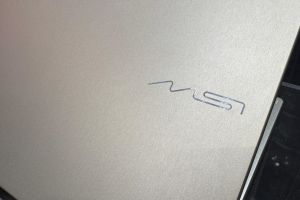

















20 Commenti
Gli autori dei commenti, e non la redazione, sono responsabili dei contenuti da loro inseriti - infol'ho sempre usato e mi sono sempre trovato bene
lo skarikerò
BYEZZZZZZZZZZZZZZ
idem
anche io l'ho usato molto, ma poi ho messo speed fan....piu leggero, meno "incasinato", sopratutto per i newbbi.....mi trovo benissimo....a proposito qualcuno sa se speedfan è ancora in fase di sviluppo???Ho paura che quando prenderò la nforce2ultra 400 mi farà dei casini.....qualcuno lo sta usando con queste schede madri....mi date info a riguardo!
grazie ciao a tutti!
Devi effettuare il login per poter commentare
Se non sei ancora registrato, puoi farlo attraverso questo form.
Se sei già registrato e loggato nel sito, puoi inserire il tuo commento.
Si tenga presente quanto letto nel regolamento, nel rispetto del "quieto vivere".